上篇,我们梳理了Alamofire的工作流程。今天我们继续研究,这次主要梳理RequestInterceptor(拦截器)的相关内容。
RequestInterceptor是一个协议,它本身没有任何要求,只是遵循了和两个协议:
1 | |
也就是说,要想实现一个拦截器,满足RequestAdapter和RequestRetrier即可。下面分别瞅瞅这俩各有什么要求。
RequestAdapter
RequestAdapter是一个请求适配器。对于一个请求,我们可以通过Adapter来决定如何操作该请求。具体定义如下:
1 | |
如果我们将一个http请求事务划分为两个阶段:请求发送之前和收到响应之后,那么这里的RequestAdapter就作用在第一阶段的。RequestRetrier是否作用于第二阶段呢?一起往下看。
RequestRetrier
1 | |
可以看到这里确实是作用在收到响应之后,只不过限制了在失败的场景。
这里可能的处理方式有 4 种:
1 | |
我只需将具体的处理方式通过completion回调回去即可实现对应的效果。
好了,静态的部分暂时分析这么多,下面瞅瞅RequestInterceptor是如何运行的。
RequestInterceptor 是如何工作的
为了观察RequestInterceptor的工作方式,我新建了一个SignRequestInterceptor,用来完成对请求的签名,将签名通过请求头传递:
RequestInterceptor 的单元测试有点复杂,对于理解 RequestInterceptor 是个负担,所有这里使用我们自己写的例子。
1 | |
有了自己的RequestInterceptor后,我们有两种方式去使用它:
-
Session级别,在生成自己的Session时同时并配置Interceptor:let session = Session(interceptor: SignRequestInterceptor())。这种方式配置的,会作用于该Session创建的每一个Request上。 -
Request级别,在构建请求实例时,传入:AF.request("https://httpbin.org/post", interceptor: SignRequestInterceptor())。这种方式配置的只作用于当前Request。
RequestAdapter 工作流程
我们在这里打上断点:
1 | |
发起请求后可以看到如下调用栈:
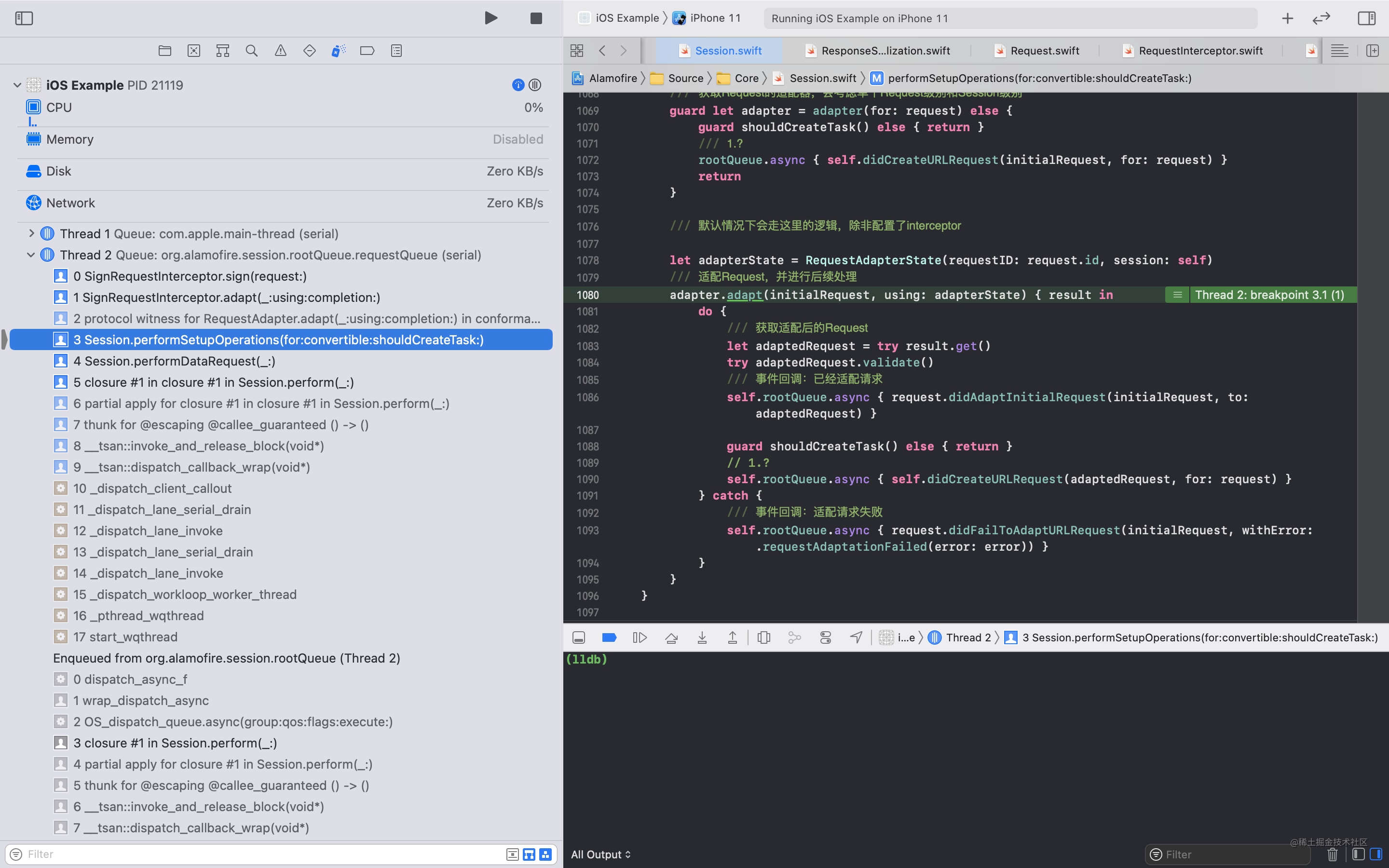
这里是我们上篇讲到的最后的请求配置阶段,在该阶段,我们的Interceptor得以调用。如何处置就看大家的想象了。
RequestRetrier 工作流程
同样,我们在下面的方法打上断点:
1 | |
然后将网络断掉,模拟网络错误的情况。对应的调用栈如下:
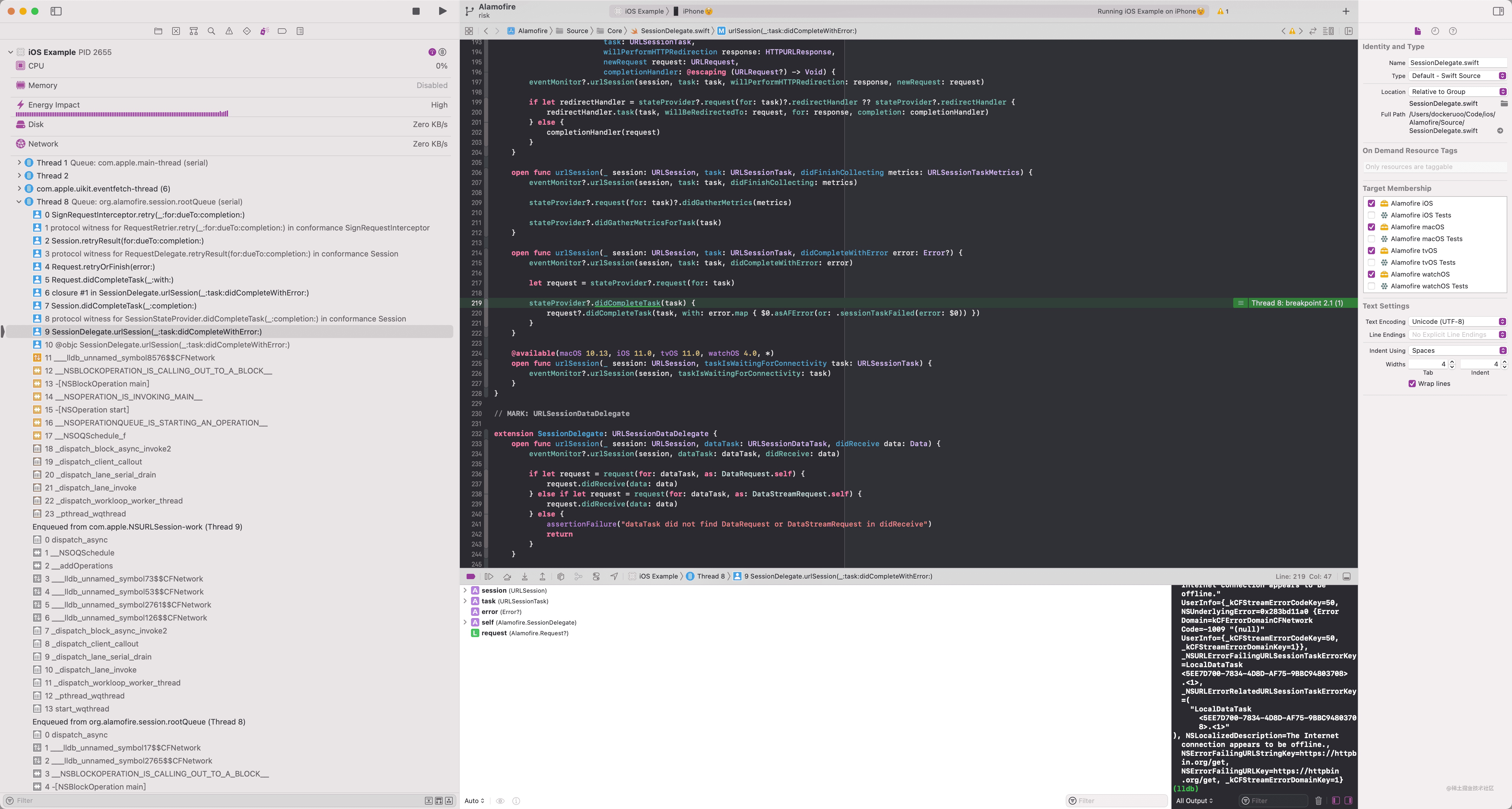
可追溯到的调用起点是系统的回调方法:
SessionDelegate.urlSession(_:task:didCompleteWithError:)。在分析具体实现之前,我们先了解下这里引入的几个新面孔:
SessionDelegate:实现了众多URLSessionDelegate,衔接系统框架和Alamofire。它包含了几个重要的属性:
1 | |
SessionStateProvider:为了不直接使用Session对象,这里使用SessionStateProvider将Session和SessionDelegate隔离开。
1 | |
下面是Session对于该协议的实现:
1 | |
-
EventMonitor: 事件监听器。这也是一个协议,遵循该协议的可以成为事件监听器,可监听到URLSession一系列代理事件和Request生命周期内的各种事件。监听器的所有事件都有默认的实现,在对应的扩展中。同时,Alamofire也提供了多个实现:CompositeEventMonitor监听器的混合器,可以将多个监听器通过该类合并在一起。ClosureEventMonitor闭包监听器,将EventMonitor的各个方法通过闭包回调。NSLoggingEventMonitor日志监听器,负责输出日志到控制台。AlamofireNotifications通知监听器,负责将对应事件以通知的形式发出,这里只实现了部分监听方法。
-
RequestDelegate: 和SessionStateProvider类似,Request通过该协议和Session通信
1 | |
下面是Session对于该协议的实现:
1 | |
接下来的工作就简单了。RequestRetrier流程其实就是以上个各种方法的使用:
SessionDelegate.urlSession(_:task:didCompleteWithError:)接收到系统回调。sessionDelegate通过stateProvider回调Session.didCompleteTask(_:completion:)告知Session任务完成了。此时Session会根据具体状态决定是否从requestTaskMap记录中删除 task。sessionDelegate回调Request.didCompleteTask(_:with:)。此时Request会对响应进行验证,之后进入下一步的重试判断阶段。Request.retryOrFinish(error:)若没有错误产生,直接进入完成阶段。否则进入下一步的重试。Request会调用delegate(Session).retryResult(for:dueTo:completion:)获得是否有重试的结果,若需要重试,会调用delegate(Session).retryRequest(_:withDelay:)进行重试。我们实现的SignRequestInterceptor也正是在Session.retryResult(for:dueTo:completion:)方法中获得被调用的机会。
大致流程就是这些,大家可以先对各个参与者有个大致印象,然后跟着流程细看。总体还是比较清晰的。
Alamofire 提供的 RequestInterceptor(s)
框架内部也实现了一些常用的拦截器,如下:
open class Adapter: RequestInterceptor { ... }:提供闭包风格的请求适配器。open class Retrier: RequestInterceptor { ... }:提供闭包风格的请求重试器。open class Interceptor: RequestInterceptor { ... }:拦截器的混合器,可以将多个拦截器包装起来。public class AuthenticationInterceptor<AuthenticatorType>: RequestInterceptor where AuthenticatorType: Authenticator { ... }:提供授权功能。open class RetryPolicy: RequestInterceptor { ... }:提供更丰富的重试条件控制,如允许重试的次数,允许重试的请求方法,每次重试过后下次重试的间隔等等等。
AuthenticationInterceptor和RetryPolicy简直不要太强!💯,下面会有专门的文章来分析它们,关注期待吧。🤣
总结
今天我们主要梳理里拦截器的工作流程。可以看到,它就是在一个请求事务的前后,给了我们相应的响应机会,其实内容并不复杂。
另外,对应的代码分析,我放在了GitHub上(分支:risk),希望对你有所帮助。